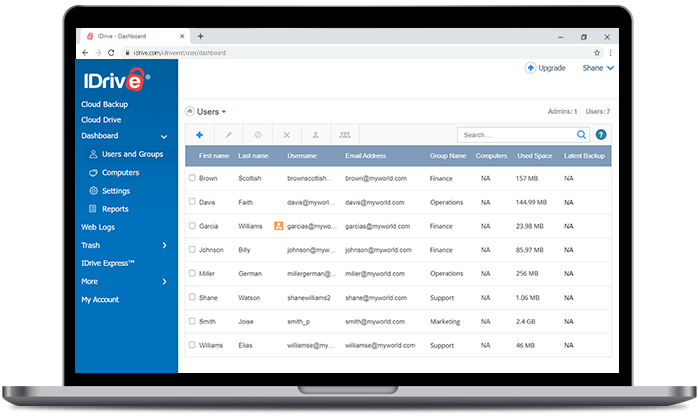Best Cloud Backup in 2023
Proton Drive: A Secure and Private Cloud Storage Solution

If you are looking for a way to store and share your files online without
compromising your privacy, you might want to consider Proton Drive.
Proton Drive is a cloud storage service that uses end-to-end encryption to protect your data from all prying eyes.
What is Proton Drive?
Proton Drive is a product of Proton, the company behind ProtonMail, the world’s largest encrypted email service. Proton Drive allows you to
securely store and share your sensitive documents and access them anywhere. You can upload files from your computer, smartphone, or tablet, and sync them across all your devices. You can also create
folders and organize your files according to your preferences.
Proton Drive uses end-to-end encryption, this means that your files are encrypted on your device before they are uploaded to the cloud, and only you can decrypt them with your password. Proton does not have access to your files or their metadata, such as file names, sizes, or types. This ensures that your data is safe from hackers or third party advertisers.

image courtesy of Proton.me
Features of Proton Drive
Proton Drive offers several features that make it a convenient and secure cloud storage solution. Some of these features are:
Offline access: You can access your files even when you are not connected to the internet. You can also mark specific files or folders as offline to make them available on your device at any time.
App lock: You can protect your Proton Drive app with a PIN code or biometric authentication to prevent unauthorized access to your files.
File sharing: You can share your files with anyone by creating a link that can be password protected or set to expire after a certain time. The recipient does not need a Proton account to view or download the file.
File versioning: You can restore previous versions of your files in case you accidentally delete or overwrite them. Proton Drive keeps a history of all changes made to your files for up to 30 days.
Cross platform compatibility: You can use Proton Drive on Windows, Mac OS, Android, iOS, and any web browser. Proton Drive has dedicated apps for Windows, Android, and iOS devices, and a web app that can be accessed from any device.
Pros and Cons of Proton Drive
Proton Drive has many advantages over other cloud storage services, but it also has some limitations that you should be aware of.
Pros
Privacy: Proton Drive respects your privacy and does not collect or sell your data. Your files are encrypted end-to-end and only you can access them.
Security: Proton Drive protects your files from cyberattacks, data breaches, or government snooping. Your files are stored on secure servers in Switzerland, a country with strong privacy laws.
Simplicity: Proton Drive has a user friendly interface that makes it easy to upload, manage, and share your files. You can also sync your files across all your devices with ease.
Free plan: Proton Drive offers a free plan that gives you 3 GB of storage space. You can also get more free storage by inviting your friends to join Proton.
Cons
File editing: Proton Drive does not allow you to edit your files online. You have to download the file, edit it on your device, and then re-upload it to the cloud. This can be inconvenient for some users who want to collaborate or work on their files online.
File preview: Proton Drive does not support file preview for some file
types, such as video files larger than 100mb. You have to download the file to view its content.
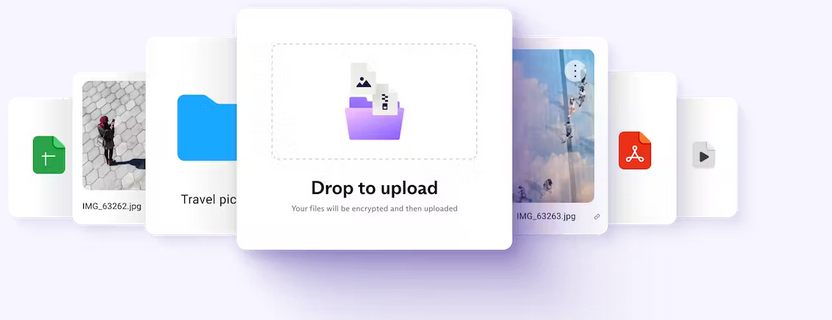
Image courtesy of Proton
Proton Drive Pricing & Plans
Free plan: 3 GB of storage space
Plus plan: 20 GB of storage space for $4 per month or $48 per year
Visionary plan: 100 GB of storage space for $24 per month or $288 per year
You can also get more storage space by upgrading to a higher plan or by adding extra storage packs. The extra storage packs cost $1 per month for 5 GB of storage space.
Proton Drive is a great option for anyone who values their privacy and security and wants to store and share their files online. Proton Drive offers end-to-end encryption, offline access, file sharing, file
versioning, cross platform compatibility, and a free plan.
Proton Drive also has some drawbacks, such as limited storage space, no file editing, and no file preview for some file types. However, these limitations might not be a deal breaker for some users who are willing to sacrifice some convenience for more privacy and security.
If you are interested in trying out Proton Drive, you can sign up for a free account here: www.proton.me/drive/download
CrashPlan: A Cloud Backup Solution for Personal Use
![]() Image courtesy of Crashplan.com
Image courtesy of Crashplan.com
If you are looking for a reliable and affordable way to protect your personal files from data loss, you might want to consider CrashPlan, a cloud backup solution that delivers automatic and continuous protection for your devices.
What is CrashPlan?
CrashPlan is a cloud backup service that allows you to store your files securely online and access them from any device. You can also restore your files easily in case of ransomware attacks, accidental deletion, hardware failure, or any other disaster. CrashPlan works in the background, automatically backing up your files every 15 minutes, without slowing down your computer or internet connection.
Features of CrashPlan
CrashPlan offers several features that make it a convenient and comprehensive backup solution for personal use. Some of these features are:
Unlimited storage: You can back up as many files as you want, without worrying about running out of space or paying extra fees.
Multiple device support: You can back up files from your Windows, Mac, Linux, or mobile devices, and access them from any web browser or the CrashPlan app.
File versioning: You can keep multiple versions of your files, and restore any previous version you need, up to 30 days.
File encryption: You can protect your files with a personal encryption key that only you know, ensuring that no one else can access your data.
File retention: You can choose how long you want to keep your deleted files in the cloud, from 30 days to forever.
File sharing: You can share your files with anyone you want, by sending them a secure link via email or social media.
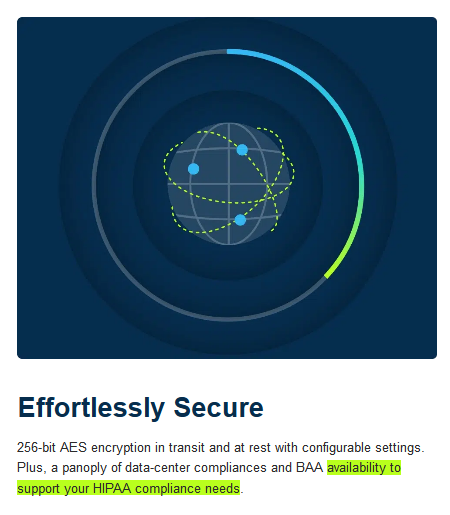
Image courtesy of Crashplan.com
Pros and Cons of CrashPlan
Like any backup solution, CrashPlan has its advantages and disadvantages. Here are some of the pros and cons of using CrashPlan for personal use:
Pros
Affordable: CrashPlan costs only $10 per month per device, which is cheaper than many other cloud backup services.
Easy to use: CrashPlan has a simple and intuitive interface that makes it easy to set up and manage your backups.
Reliable: CrashPlan has a high uptime and a fast recovery speed, ensuring that your files are always available when you need them.
Supportive: CrashPlan has a friendly and helpful customer support team that can assist you with any issues or questions you might have.
Cons
Limited customization: CrashPlan does not allow you to customize some aspects of your backup, such as the backup frequency, the file types, or the backup destination.
Limited functionality: CrashPlan does not offer some features that other backup solutions do, such as backup scheduling, backup seeding, or backup verification.
image courtesy of Crashplan.com
Works on most devices
CrashPlan has apps for Windows, Mac, Linux, Android, and iOS devices. You can download the app from the official website or from the app store of your device. You can also access your files from any web browser by logging into your account on the website.
CrashPlan works on most browsers, such as Chrome, Firefox, Safari, Edge, or Opera.
CrashPlan Plans and Prices
CrashPlan costs $10 per month per device. This means that if you want to back up two devices, you will pay $20 per month. If you want to back up three devices, you will pay $30 per month, and so on.
The cost per month in other currencies may vary depending on the exchange rate.
If you are interested in trying out CrashPlan for personal use, you can sign up for a free trial on www.crashplan.com and enjoy 30 days of unlimited backup. You can also cancel anytime without any fees or penalties.
IDrive: A Cloud Backup Solution for Everyone

Image courtesy of IDrive.com
If you are looking for a reliable, secure and affordable way to backup your data online, you might want to consider IDrive. IDrive is a cloud backup service that lets you backup multiple devices, including PCs,
Macs, iPhones, iPads and Android devices, into a single account. You can access your files from anywhere, share them with others, and sync them across your devices. In this blog post, we will review some of the features, pros and cons of IDrive, and why you should consider getting it.
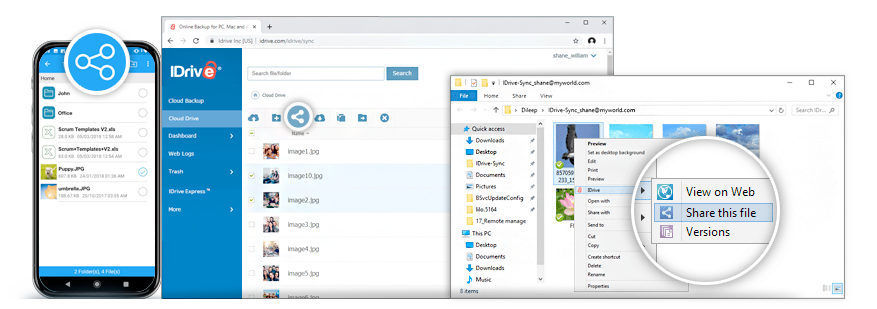
Image courtesy of IDrive.com
What is IDrive?
IDrive is a cloud backup service that has been on the market since 2007. It offers a wide range of features:
Continuous data backup: IDrive automatically recognizes the changes made to the files in the backup set and starts the backup operation in near real time.
Open files and network drive backup: IDrive can backup open files like Microsoft Outlook, Quickbooks/ Quicken for supported platforms including Windows 2003 and 2008 servers. It can also backup mapped / USB / external drives and NAS devices like Synology, Netgear, Asustor, QNAP with dedicated applications.
Disk clone: IDrive can backup your entire drive as an image file to a secondary location, like an external hard drive or to the cloud.
Cloud drive: IDrive can sync your files and folders in real time across all the devices that you link using Cloud Drive, and access them from anywhere.
File sharing: IDrive lets you share files/folders stored on your account with friends and associates for collaborative access.
Remote management: IDrive lets you manage data backups on the remote computers via centralized web console with robust reporting tools in near real time response.
Single sign on: IDrive lets you login by signing in to a central identity provider.
Cloud-to-cloud backup: IDrive lets you backup your Microsoft Office 365 and Google Workspace data residing on OneDrive, Exchange, SharePoint, and Teams with reliable automated backup and granular restore.

Image courtesy of IDrive.com
Pros and Cons of IDrive
Like any cloud backup service, IDrive has its advantages and disadvantages. Here are some of them:
Pros
IDrive offers a free plan with 10 GB of storage space.
You cam backup to an unlimited number of computers and devices with one account. It has fast upload speeds and supports incremental and compressed backups. It provides excellent security and privacy features, 256bit AES encryption, private encryption key option, two factor authentication, GDPR compliance.
IDrive offers a physical shipment service called IDrive Express™ that lets you backup or retrieve several gigabytes of data within a week using temporary storage devices.
IDrive has a user friendly interface and supports multiple platforms, such as Windows, Mac OS X, Linux, iOS and Android.
Cons
IDrive does not offer unlimited storage space for its paid plans.
Maximum storage space is 50 TB for personal plans and 5 TB for business plans.
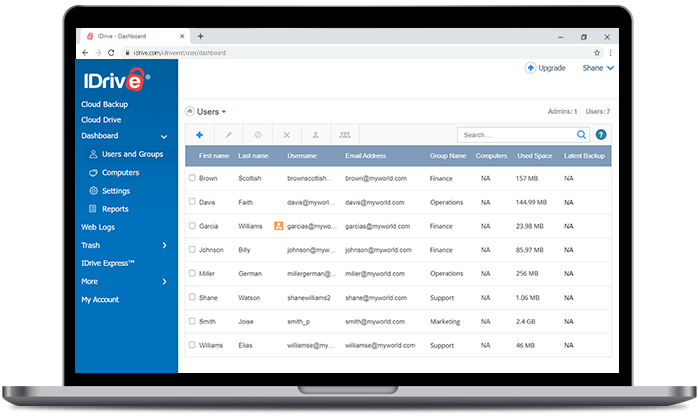
image courtesy of IDrive.com
IDrive Plans and Pricing
IDrive offers different pricing plans for different needs. Here are some of them:
Basic: free plan with 10 GB of storage space.
IDrive Mini: Starts at $2.95 per year for 100 GB.
Personal: Starts at $69.65 for the first year for 5 TB of storage space.
IDrive Team: Plan for up to 5 computers and users starts at $69.65 for the first year with 5TB of storage space.
IDrive Business: This plan gives you unlimited users, multiple computers and servers / Exchange / SQL / NAS devices starting at $69.65 for the first year for 250GB of storage space.
If you are looking for a cloud backup solution that can meet your personal or business needs, you might want to give IDrive a try. You can sign up for a free account or a paid plan with a 30day money back guarantee on www.idrive.com
Icedrive: A Next Generation Cloud Storage Service

If you are looking for a cloud storage service that offers high security, fast performance, and easy access, you might want to check out Icedrive.
Icedrive is a new cloud storage platform that claims to be the next generation of cloud storage.

Image courtesy of Icedrive.net
What is Icedrive?
Icedrive is a cloud storage service that lets you store your files online and access them from any device. You can create an account for free and get 10GB of storage space. You can also upgrade to a premium plan for more storage and features.
One of the unique features of Icedrive is that it allows you to mount your cloud storage as a virtual drive on your computer. This means that you can access and manage your cloud files as if they were on your hard drive or USB stick, without taking up any space on your device.
You can also stream media files directly from your cloud drive, without downloading them.
Icedrive uses Twofish encryption, which is one of the most secure encryption algorithms available. This means that your files are encrypted before they leave your device, and only you can decrypt them with your password. No one else, not even Icedrive, can access your files.
What features does Icedrive have?
Icedrive has a range of features that make it a versatile and powerful cloud storage service. Some of the features are:
Drive Mounting: As mentioned above, you can mount your cloud storage as a virtual drive on your computer, and access it like a physical drive.
Web App: You can also access your cloud storage from any web browser, using the web app. The web app has a sleek and intuitive interface that lets you upload, download, preview, share, and manage your files easily.
Mobile App: You can also access your cloud storage from your smartphone or tablet, using the mobile app. The mobile app lets you upload, download, stream, share, and manage your files on the go.
Showcase: You can create a showcase page for your files, where you can display them in a professional and elegant way. You can also get feedback from others by enabling comments and suggestions on your showcase page.
Collaboration: You can share your files with others by creating links or folders. You can also set permissions and passwords for your shared files or folders. You can also collaborate with others by inviting them to join your team account.
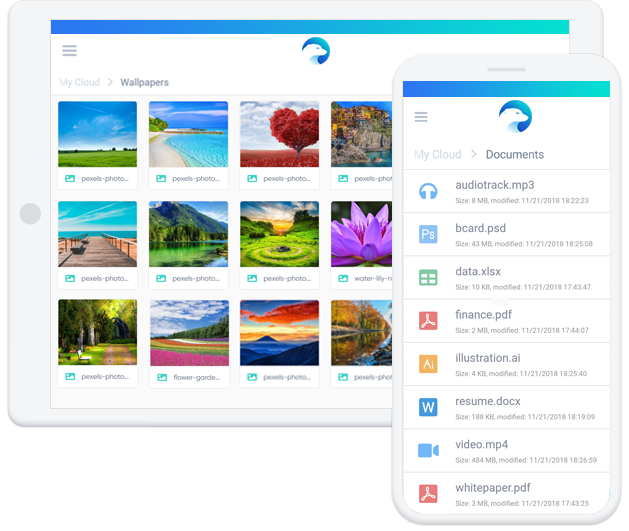
Image courtesy of Icedrive.net
Pros and Cons of Icedrive
Pros
High Security: Icedrive uses Twofish encryption to protect your files from unauthorized access. You are the only one who can decrypt your files with your password.
Fast Performance: Icedrive has a fast and reliable network that ensures smooth uploading, downloading, streaming, and syncing of your files.
Easy Access: Icedrive lets you access your cloud storage from any device, using the drive mounting software, the web app, or the mobile app.
Free Plan: Icedrive offers a generous free plan that gives you 10GB of
storage space. You can also get more free space by referring others to
join Icedrive.
Cons
Limited Support: Icedrive does not have a live chat or phone support option. You can only contact them via email or through their help center.
No Integration with Other Services: Icedrive does not integrate with other popular services like Google Drive, Dropbox backup, OneDrive, etc. You cannot access or edit your files from other apps or platforms.
Icedrive Plans & Pricing
Icedrive has four pricing plans: Free, Lite, Pro, and Pro+.
The Free plan gives you 10GB of storage space for free.
The Lite plan gives you 150GB of storage space for $1.67 per month (billed annually).
The Pro plan gives you 1TB of storage space for $4.17 per month (billed annually).
The Pro+ plan gives you 5TB of storage space for $15 per month (billed annually).
The premium plans also give you more features like unlimited bandwidth, zero knowledge encryption, file versioning, priority support, etc. You can also get a 14day money back guarantee if you are not satisfied with the service.
If you are looking for a cloud storage service that is secure, fast, and easy to use, you might want to give Icedrive a try. Icedrive never stops growing with new features and apps always in the pipeline.
You can sign up for Icedrive here: www.icedrive.net
Dropbox backup: A Reliable and Affordable Cloud Solution for Your Files

What is Dropbox backup?
Dropbox backup is a service that allows you to automatically back up important files and folders from your computer or external drive to your Dropbox backup account. You can choose which files and folders you want to back up, and Dropbox backup will take care of the rest. You can also restore your files quickly and easily if you ever need to.
Dropbox backup features
Dropbox backup has many features that make it a convenient and secure cloud solution for your files. Some of these features are:
Automatic and always on backup: Dropbox backup runs in the background and syncs your files to the cloud whenever they change. You don’t have to worry about forgetting to back up your files or running out of space on your device.
Fast file recovery: If you accidentally delete a file, lose your device, or get infected by malware, you can restore your files from Dropbox backup with a few clicks. Your files will show up right back where you had them, without any need to reorganize them.
Offline access: You can access your Dropbox backup files from any device, even when you’re offline. You can also work on your files while offline, and they will sync with the cloud once you get back online.
Cross platform compatibility: Dropbox backup works with Windows, Mac, Linux, Android, iOS, and web browsers. You can access your files from any device or platform, and collaborate with others on projects with ease.
Security and reliability: Dropbox backup uses encryption, two-factor
authentication, and other security measures to protect your files from
unauthorized access. Dropbox backup also has a reliable network that is trusted by over 700 million users worldwide.
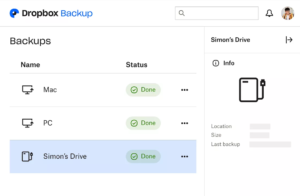
Image courtesy of Dropbox.com
Pros and Cons of Dropbox backup
Dropbox backup has many advantages over other backup solutions, but it also has some drawbacks that you should be aware of. Here are some of the pros and cons of Dropbox backup:
Pros
Easy to use: You can set up Dropbox backup in a few minutes
Flexible: You can choose which files and folders you want to back up, and alter them at any time. You can exclude certain file types or sub-folders from backup.
Collaborative: share files with others, and work together on projects using Dropbox backup’s collaboration tools. You can also control who can access or edit your files.
Cons
Limited storage space: Depending on your plan, you may have a limited amount of storage space for your backup. If you have a lot of files or large files, you may need to upgrade your plan or delete some files to free up space.
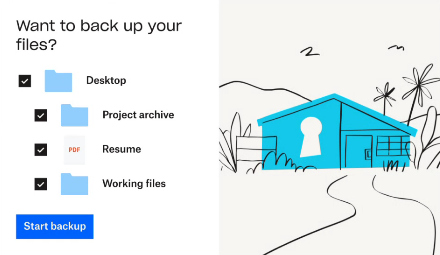
Image courtesy of www.dropbox.com
Dropbox backup has apps for Windows, Mac, Linux, Android, iOS, and web browsers. You can download the app for your device from the Dropbox backup website or the app store.
Dropbox backup works on most web browsers, including Chrome, Firefox, Safari, Edge, Opera, and Internet Explorer. However, some features may not be available or fully functional on some browsers. For the best experience, Dropbox backup recommends using the latest version of Chrome or Firefox.
Dropbox backup Plans & Prices
Dropbox backup offers different plans for different needs and budgets. Here are the prices for each plan per month in USD, GBP and AUD:
Basic: Free (2 GB storage space)
Plus: $9.99 USD / £7.99 GBP / $13.99 AUD (2 TB storage space)
Professional: $16.58 USD / £16.58 GBP / $23.25 AUD (3 TB storage space)
Family: $19.99 USD / £15.99 GBP / $27.99 AUD (2 TB shared storage space for up to 6 members)
Standard: $15 USD / £10 GBP / $17.50 AUD per user (5 TB storage space for teams of 3 or more)
Advanced: $25 USD / £15 GBP / $27.50 AUD per user (as much space as needed for teams of 3 or more)
Enterprise: Custom pricing you will need to contact Dropbox (as much space as needed for large organizations)
If you want to try Dropbox backup, you can sign up for a free account or a free trial of a paid plan. You can also upgrade or downgrade your plan at any time.
To learn more about Dropbox backup, visit
https://www.dropbox.com/backup.

If you are looking for a way to store and share your files online without
compromising your privacy, you might want to consider Proton Drive.
Proton Drive is a cloud storage service that uses end-to-end encryption to protect your data from all prying eyes.
What is Proton Drive?
Proton Drive is a product of Proton, the company behind ProtonMail, the world’s largest encrypted email service. Proton Drive allows you to
securely store and share your sensitive documents and access them
anywhere. You can upload files from your computer, smartphone, or
tablet, and sync them across all your devices. You can also create
folders and organize your files according to your preferences.
Proton Drive uses end-to-end encryption, this means that your files are encrypted on your device before they are uploaded to the cloud, and only you can decrypt them with your password. Proton does not have access to your files or their metadata, such as file names, sizes, or types. This ensures that your data is safe from hackers or third party advertisers.

Features of Proton Drive
Proton Drive offers several features that make it a convenient and secure cloud storage solution. Some of these features are:
Offline access: You can access your files even when you are not connected to the internet. You can also mark specific files or folders as offline to make them available on your device at any time.
App lock: You can protect your Proton Drive app with a PIN code or
biometric authentication to prevent unauthorized access to your files.
File sharing: You can share your files with anyone by creating a link that can be password protected or set to expire after a certain time. The recipient does not need a Proton account to view or download the file.
File versioning: You can restore previous versions of your files in case you accidentally delete or overwrite them. Proton Drive keeps a history of all changes made to your files for up to 30 days.
Cross platform compatibility: You can use Proton Drive on Windows, Mac OS, Android, iOS, and any web browser. Proton Drive has dedicated apps for Windows, Android, and iOS devices, and a web app that can be accessed from any device.
Pros and Cons of Proton Drive
Proton Drive has many advantages over other cloud storage services, but it also has some limitations that you should be aware of.
Pros
Privacy: Proton Drive respects your privacy and does not collect or sell your data. Your files are encrypted end-to-end and only you can access them.
Security: Proton Drive protects your files from cyberattacks, data breaches, or government snooping. Your files are stored on secure servers in Switzerland, a country with strong privacy laws.
Simplicity: Proton Drive has a user friendly interface that makes it easy to upload, manage, and share your files. You can also sync your files
across all your devices with ease.
Free plan: Proton Drive offers a free plan that gives you 3 GB of storage space. You can also get more free storage by inviting your friends to join Proton.
Cons
File editing: Proton Drive does not allow you to edit your files online. You have to download the file, edit it on your device, and then reupload it to the cloud. This can be inconvenient for some users who want to collaborate or work on their files online.
File preview: Proton Drive does not support file preview for some file
types, such as video files larger than 100mb. You have to download the file to view its content.
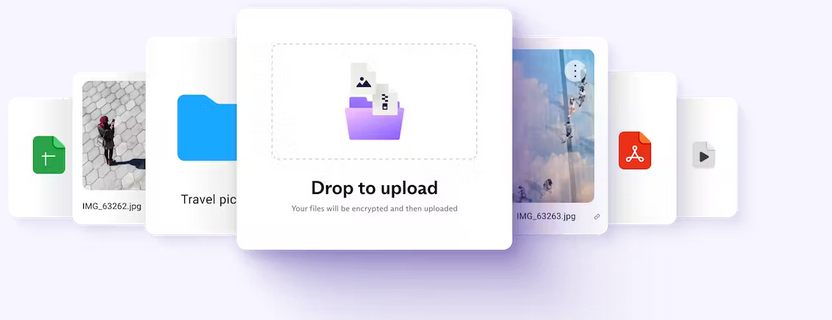
Image courtesy of Proton
Proton Drive Pricing & Plans
Free plan: 3 GB of storage space
Plus plan: 20 GB of storage space for $4 per month or $48 per year
Visionary plan: 100 GB of storage space for $24 per month or $288 per year
You can also get more storage space by upgrading to a higher plan or by adding extra storage packs. The extra storage packs cost $1 per month for 5 GB of storage space.
The prices are in USD, but you can also pay in GBP or AUD using the
exchange rate at the time of purchase. For example, as of September 14, 2023, the Plus plan costs £2.91 per month or £34.93 per year in GBP, and $5.47 per month or $65.64 per year in AUD.
Proton Drive is a great option for anyone who values their privacy and
security and wants to store and share their files online. Proton Drive
offers end-to-end encryption, offline access, file sharing, file
versioning, cross platform compatibility, and a free plan. Proton Drive
also has some drawbacks, such as limited storage space, no file editing, and no file preview for some file types. However, these limitations might not be a deal breaker for some users who are willing to sacrifice some convenience for more privacy and security.
If you are interested in trying out Proton Drive, you can sign up for a free account here: www.proton.me/drive/download
CrashPlan: A Cloud Backup Solution for Personal Use
If you are looking for a reliable and affordable way to protect your
personal files from data loss, you might want to consider CrashPlan, a
cloud backup solution that delivers automatic and continuous protection for your devices.

Image courtesy of Crashplan.com
What is CrashPlan?
CrashPlan is a cloud backup service that allows you to store your files securely online and access them from any device. You can also restore your files easily in case of ransomware attacks, accidental deletion, hardware failure, or any other disaster. CrashPlan works in the background, automatically backing up your files every 15 minutes, without slowing down your computer or internet connection.
Features of CrashPlan
CrashPlan offers several features that make it a convenient and comprehensive backup solution for personal use. Some of these features are:
Unlimited storage: You can back up as many files as you want, without worrying about running out of space or paying extra fees.
Multiple device support: You can back up files from your Windows, Mac, Linux, or mobile devices, and access them from any web browser or the CrashPlan app.
File versioning: You can keep multiple versions of your files, and restore any previous version you need, up to 30 days.
File encryption: You can protect your files with a personal encryption key that only you know, ensuring that no one else can access your data.
File retention: You can choose how long you want to keep your deleted files in the cloud, from 30 days to forever.
File sharing: You can share your files with anyone you want, by sending them a secure link via email or social media.
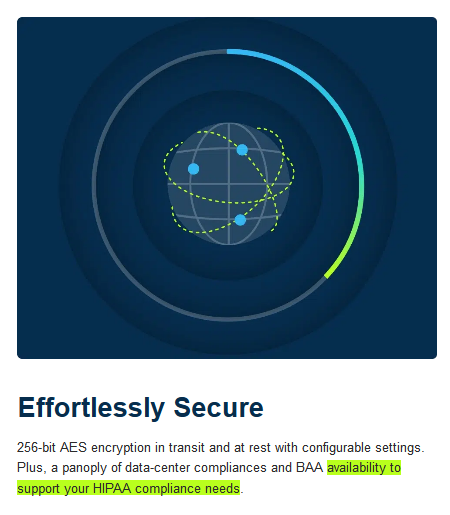
Image courtesy of Crashplan.com
Pros and Cons of CrashPlan
Like any backup solution, CrashPlan has its advantages and disadvantages. Here are some of the pros and cons of using CrashPlan for personal use:
Pros
Affordable: CrashPlan costs only $10 per month per device, which is cheaper than many other cloud backup services.
Easy to use: CrashPlan has a simple and intuitive interface that makes it easy to set up and manage your backups.
Reliable: CrashPlan has a high uptime and a fast recovery speed, ensuring that your files are always available when you need them.
Supportive: CrashPlan has a friendly and helpful customer support team that can assist you with any issues or questions you might have.
Cons
Limited customization: CrashPlan does not allow you to customize some aspects of your backup, such as the backup frequency, the file types, or the backup destination.
Limited functionality: CrashPlan does not offer some features that other backup solutions do, such as backup scheduling, backup seeding, or backup verification.
image courtesy of Crashplan.com
Works on most devices
CrashPlan has apps for Windows, Mac, Linux, Android, and iOS devices. You can download the app from the official website or from the app store of your device. You can also access your files from any web browser by logging into your account on the website.
CrashPlan works on most browsers, such as Chrome, Firefox, Safari, Edge, or Opera.
CrashPlan Plans and Prices
CrashPlan costs $10 per month per device. This means that if you want to back up two devices, you will pay $20 per month. If you want to back up three devices, you will pay $30 per month, and so on.
The cost per month in other currencies may vary depending on the exchange rate. As of September 14th 2023, the cost per month in GBP is £7.28 and the cost per month in AUD is $13.64.
If you are interested in trying out CrashPlan for personal use, you can
sign up for a free trial on www.crashplan.com and enjoy 30 days of
unlimited backup. You can also cancel anytime without any fees or
penalties.
IDrive: A Cloud Backup Solution for Everyone
If you are looking for a reliable, secure and affordable way to backup
your data online, you might want to consider IDrive. IDrive is a cloud
backup service that lets you backup multiple devices, including PCs,
Macs, iPhones, iPads and Android devices, into a single account. You can access your files from anywhere, share them with others, and sync them across your devices. In this blog post, we will review some of the features, pros and cons of IDrive, and why you should consider getting it.
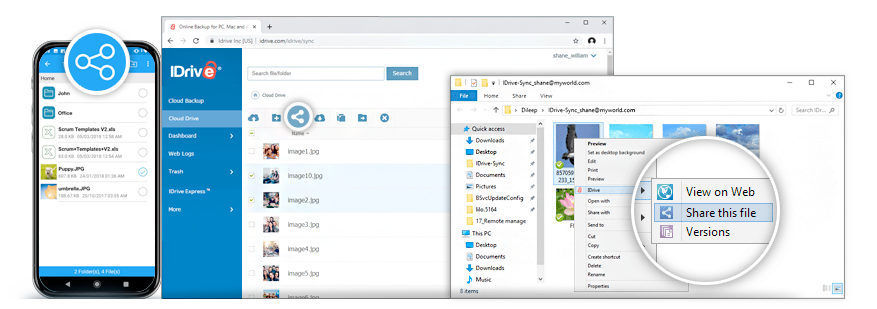
Image courtesy of IDrive.com
What is IDrive?
IDrive is a cloud backup service that has been on the market since 2007. It offers a wide range of features, such as:
Continuous data backup: IDrive automatically recognizes the changes made to the files in the backup set and starts the backup operation in near real time.
Open files and network drive backup: IDrive can backup open files like Microsoft Outlook, Quickbooks/ Quicken for supported platforms including Windows 2003 and 2008 servers. It can also backup mapped / USB / external drives and NAS devices like Synology, Netgear, Asustor, QNAP with dedicated applications.
Disk clone: IDrive can backup your entire drive as an image file to a
secondary location, like an external hard drive or to the cloud.
Cloud drive: IDrive can sync your files and folders in real time across all the devices that you link using Cloud Drive, and access them from anywhere.
File sharing: IDrive lets you share files/folders stored on your account with friends and associates for collaborative access.
Remote management: IDrive lets you manage data backups on the remote computers via centralized web console with robust reporting tools in near real time response.
Single sign on: IDrive lets you login by signing in to a central identity provider.
Cloud-to-cloud backup: IDrive lets you backup your Microsoft Office 365 and Google Workspace data residing on OneDrive, Exchange, SharePoint, and Teams with reliable automated backup and granular restore.

Pros and Cons of IDrive
Like any cloud backup service, IDrive has its advantages and disadvantages. Here are some of them:
Pros
IDrive offers a free plan with 10 GB of storage space.
You cam backup to an unlimited number of computers and devices with one account.
Has fast upload speeds and supports incremental and compressed backups.
Provides excellent security and privacy features, 256bit AES
encryption, private encryption key option, two factor authentication,
GDPR compliance, etc.
IDrive offers a physical shipment service called IDrive Express™ that lets you backup or retrieve several gigabytes of data within a week using temporary storage devices.
IDrive has a user friendly interface and supports multiple platforms, such as Windows, Mac OS X, Linux, iOS and Android.
Cons
IDrive does not offer unlimited storage space for its paid plans.
Maximum storage space is 50 TB for personal plans and 5 TB for business plans.