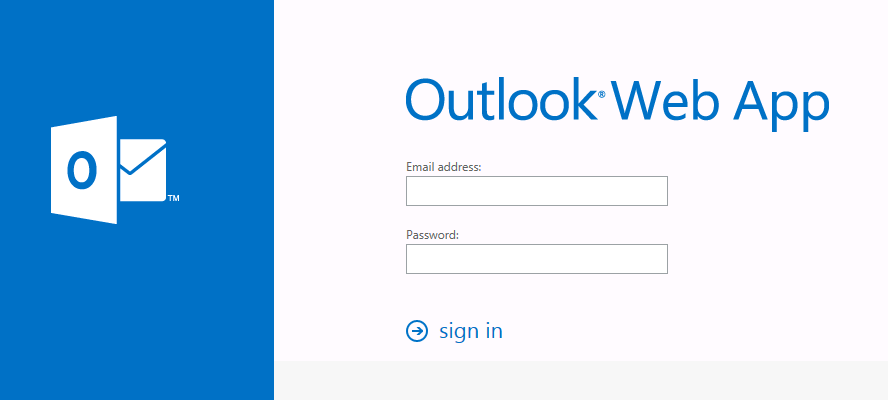uBlock Origin is a powerful and efficient content blocker that works with Firefox to block ads, trackers and other unwanted elements on web pages. uBlock Origin is not an “ad blocker”, it’s a wide-spectrum content blocker with CPU and memory efficiency as a primary feature. It lets lets you choose from various filter lists, or create your own rules, to block what you don’t want to see.
Are you tired of seeing annoying ads on every website you visit? Do you want to enjoy a faster, smoother and more secure browsing experience? If you answered yes, then you need to try Firefox and uBlock Origin, the perfect pair for ad-free browsing.
Firefox is a free and open source web browser that respects your privacy and puts you in control. Firefox is fast, reliable and customizable, with thousands of extensions and themes to suit your needs. Firefox also has built-in features to protect you from trackers, malware and phishing.
Together, Firefox and uBlock Origin can provide you with an ad-free browsing experience on webpages and YouTube. You can enjoy faster page loads, lower data usage and better battery life. You can also avoid distractions, annoyances and privacy violations that ads often bring.
But don’t take our word for it, see for yourself how Firefox and uBlock Origin perform compared to other browsers and blockers. According to a Reddit user who tested the cold load time (the time to load the home page upon initial startup) of Firefox with and without uBlock Origin, the extension only added 0.13 milliseconds to each net request. That’s much faster than Adblock Plus, which added 0.42 milliseconds. Another user who benchmarked the memory footprint of Firefox with uBlock Origin found that it was much lower than Chrome with Adblock Plus.
Firefox also has its own performance improvements that make it faster than ever. In 2020, Firefox developers made several changes to reduce the startup time, improve the responsiveness and optimize the memory usage of the browser.
They also combined cold and warm page loads into a single CI job, reducing the total execution time whilst increasing the test coverage.
If you want to try Firefox and uBlock Origin for yourself, here’s what you need to do:
Download Firefox from https://www.mozilla.org/en-US/firefox/new/
Install uBlock Origin from https://addons.mozilla.org/en-US/firefox/addon/ublock-origin
Firefox and uBlock Origin are the perfect pair for ad-free browsing. They work together to give you a faster, smoother and more secure web experience.