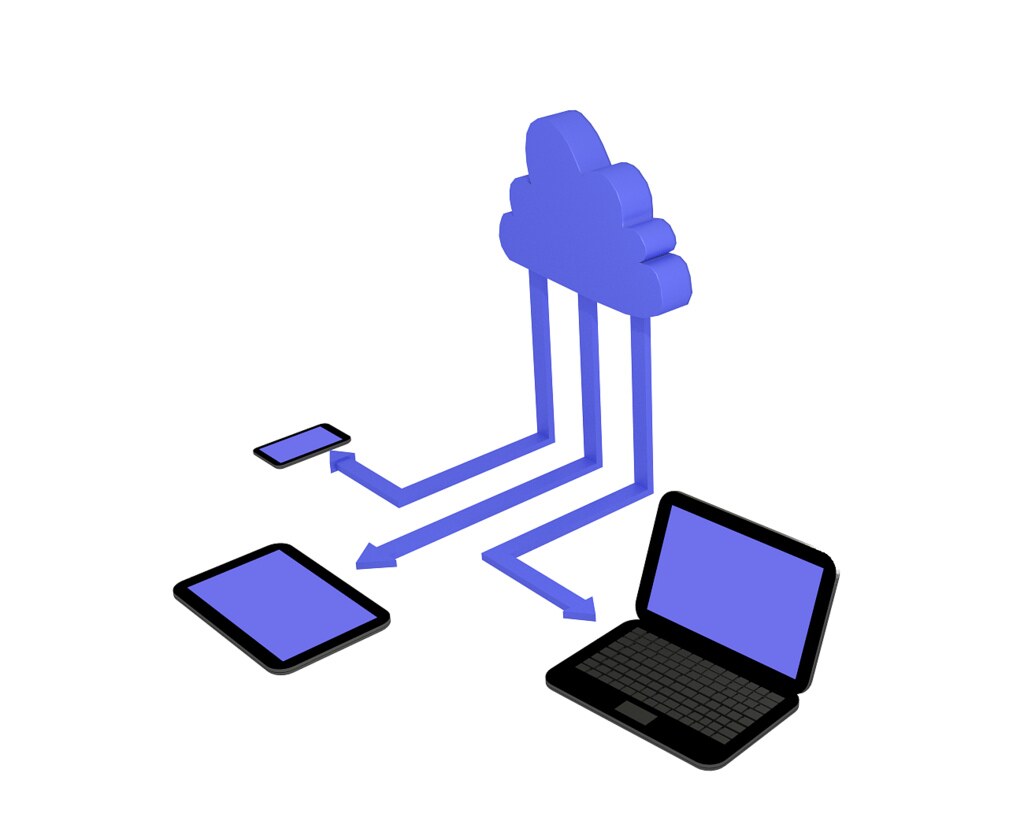How to Disable VPN on iPhone
If you use a VPN on your iPhone, you may want to know how to disable it when you don’t need it. A VPN, or virtual private network, is a service that encrypts your internet traffic and routes it through a server in another location. This can help you access geo-restricted content, protect your privacy, or bypass censorship.
However, there may be times when you want to turn off your VPN on your iPhone. For example, you may want to use your local network for faster speeds, access local services, or troubleshoot some issues.
Maybe you want to access a website or app that is blocked by your VPN provider, or maybe you want to troubleshoot some network issues. Whatever the reason, disabling a VPN on an iPhone is easy and quick. Here are the steps to follow:We will show you how to disable VPN on iPhone in just a few easy steps.
How to turn off a VPN on an iPhone
There are two main ways to disable VPN on iPhone: through the Settings app or through the VPN app itself. Depending on which VPN service you use, the steps may vary slightly.
Here are the general instructions for both methods:
Method 1: Disable the VPN through Settings
Go to Settings on your iPhone and tap on General.

Scroll down and tap on VPN. You will see a list of VPN configurations that you have added to your device.
Tap on the VPN configuration that you want to disable. You will see a toggle switch next to Status.

Tap on the toggle switch to turn it off. The VPN icon at the top of your screen will disappear, indicating that the VPN is disabled.
To re-enable the VPN, simply tap on the toggle switch again.
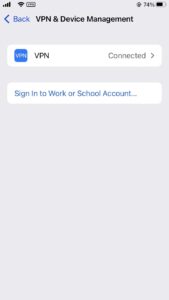
Method 2: Disable VPN through the VPN app
Launch the VPN app that you use on your iPhone and sign in if needed.
Look for a button or a slider that says Connect or Disconnect. It may be on the main screen or in a menu.
Tap on the button or slide the slider to disconnect from the VPN server. The VPN icon at the top of your screen will disappear, indicating that the VPN is disabled.
To re-enable the VPN, simply tap on the button or slide the slider again.
That’s how you can disable VPN on iPhone using either method. We hope this article was helpful and informative.