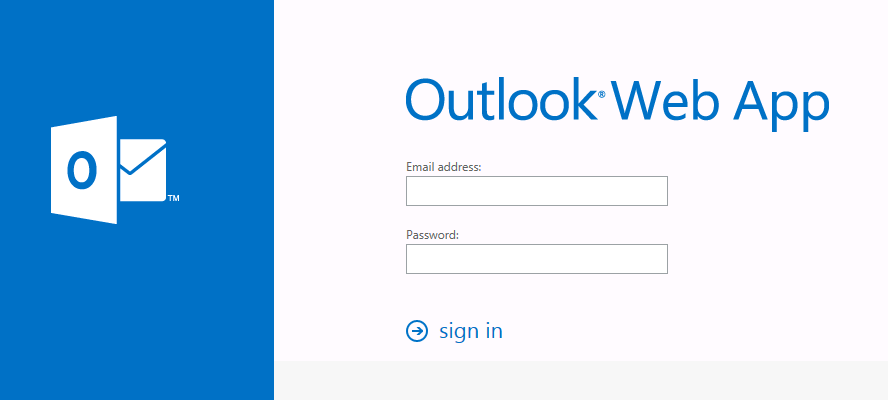Twitch is one of the most popular platforms for live streaming, with millions of viewers and streamers every day. However, many users are annoyed by the frequent and intrusive ads that interrupt their favorite streams. These ads not only disrupt the flow of the content, but also consume bandwidth and data, which can affect the quality of the stream. Fortunately, there are ways to block these ads and enjoy a smooth, uninterrupted streaming experience.

Adblockers are software tools that prevent ads from loading or displaying on websites. They do this by filtering out requests to ad servers, or by hiding or removing elements that contain ads. Adblockers can improve your browsing speed, privacy, and security, as well as save you data and battery.
However, not all adblockers are equally effective, especially on Twitch. Twitch uses a sophisticated system to deliver ads, which makes it harder for adblockers to detect and block them.
Some of the methods that Twitch uses are:
– Embedding ads directly into the video stream, making them indistinguishable from the content.
– Using dynamic and encrypted URLs for ad requests, making them harder to identify and filter.
– Bypassing or circumventing adblockers by changing the ad delivery methods or using anti-adblock scripts.
– Embedding ads directly into the video stream, making them indistinguishable from the content.