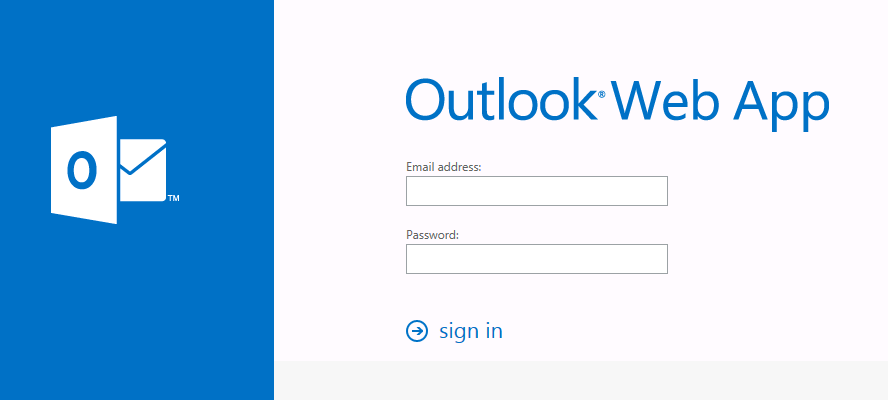Why the uBlock extension is a must have for your Firefox browser
If you are tired of annoying ads, pop-ups, trackers and other unwanted elements on the web, you need uBlock Extension. This is a powerful and lightweight browser extension that blocks ads, trackers, malware and more. In this article, we will explore the reasons why uBlock Extension is essential for a seamless browsing experience, how to install it on desktop browsers and on mobile phones, and how much data and time you can save by using it.
The uBlock extension improves browsing speed and performance
Ads and trackers slow down web pages, consume your bandwidth and CPU resources, and interfere with your privacy. By blocking them, uBlock Extension reduces the load on your browser and your device, making your web surfing faster and smoother. According to a study by Ghostery, the average web page contains 19 trackers that can take up to 44% of the page load time. By eliminating these trackers, uBlock Extension can significantly boost your browsing speed.
Another reason why uBlock Extension is a must have for your browser is that it protects you from malicious and deceptive content. Some ads and trackers can contain malware, spyware, phishing or other harmful code that can infect your device or steal your personal information.
uBlock uses various filters and lists to block these threats and keep you safe online. For example, it uses the EasyList and EasyPrivacy lists to block ads and trackers respectively. It also uses the Malware Domain List and the Malware Domains Blocklist to block domains that are known to host malware. Additionally, it uses the uBlock filters list to block specific annoyances that are not covered by other lists.
A third reason why uBlock Extension is a must have for your browser is that it enhances your web experience and control. Unlike some other ad blockers, uBlock Extension does not allow any ads or trackers by default, even if they are deemed acceptable or non-intrusive by some standards. This means that you get a clean and distraction free web experience, without any unwanted elements.
However, if you want to support some websites or see some ads, you can easily whitelist them or adjust the settings of uBlock Extension according to your preferences. You can also use the advanced mode of uBlock Extension to fine-tune the blocking rules for each site or domain, or create your own custom filters.
Finally, uBlock Extension is a must have for your browser because it works on almost any platform and device. You can install it on Chrome, Firefox, Edge, Safari, Opera and other Chromium-based browsers on Windows, Mac or Linux. You can also install it on Firefox for Android or iOS devices. This way, you can enjoy the benefits of uBlock Extension on any device you use to browse the web.
To install uBlock Extension on your desktop browser, simply visit the official website and click on the download link for your browser. Then follow the instructions to add the extension to your browser. To install uBlock Extension on your mobile device, you need to have Firefox installed first. Then visit the official website and click on the download link for Firefox. Then follow the instructions to add the extension to Firefox.